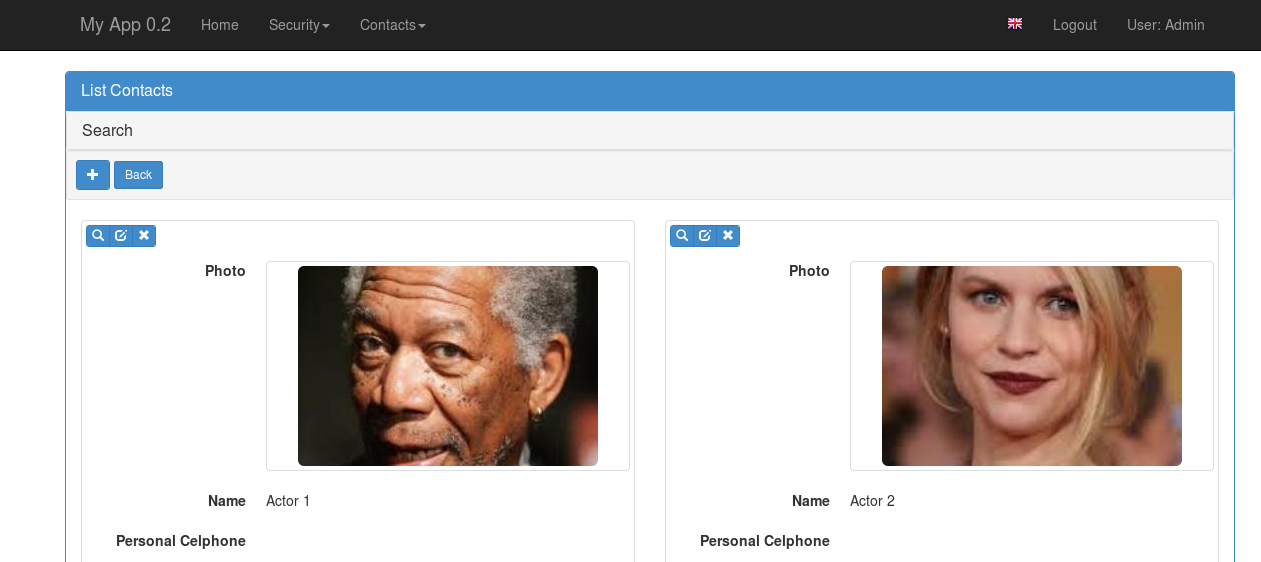Model Views with Files and Images¶
You can implement views with images or files embedded on the model’s definition. You can do it using SQLAlchemy or MongoDB (MongoEngine). When using SQLAlchemy, files and images are saved on the filesystem, on MongoDB on the db (GridFS).
Define your model (models.py)¶
from flask_appbuilder import Model
from flask_appbuilder.models.mixins import ImageColumn
class Person(Model):
id = Column(Integer, primary_key=True)
name = Column(String(150), unique = True, nullable=False)
photo = Column(ImageColumn(size=(300, 300, True), thumbnail_size=(30, 30, True)))
def photo_img(self):
im = ImageManager()
if self.photo:
return Markup('<a href="' + url_for('PersonModelView.show',pk=str(self.id)) +\
'" class="thumbnail"><img src="' + im.get_url(self.photo) +\
'" alt="Photo" class="img-rounded img-responsive"></a>')
else:
return Markup('<a href="' + url_for('PersonModelView.show',pk=str(self.id)) +\
'" class="thumbnail"><img src="//:0" alt="Photo" class="img-responsive"></a>')
def photo_img_thumbnail(self):
im = ImageManager()
if self.photo:
return Markup('<a href="' + url_for('PersonModelView.show',pk=str(self.id)) +\
'" class="thumbnail"><img src="' + im.get_url_thumbnail(self.photo) +\
'" alt="Photo" class="img-rounded img-responsive"></a>')
else:
return Markup('<a href="' + url_for('PersonModelView.show',pk=str(self.id)) +\
'" class="thumbnail"><img src="//:0" alt="Photo" class="img-responsive"></a>')
Create two additional methods in this case photo_img and photo_img_thumbnail, to inject your own custom HTML, to show your saved images. In this example the customized method is showing the images, and linking them with the show view. Notice how the methods are calling get_url and get_url_thumbnail from ImageManager, these are returning the url for the images, each image is saved on the filesystem using the global config IMG_UPLOAD_FOLDER. Each image will have two files with different sizes, images are saved as <uuid>_sep_<filename>, and <uuid>_sep_<filename>_thumb
Note
The “ImageColumn” type, is an extended type from Flask-AppBuilder.
Later reference this method like it’s a column on your view.
To implement image or file support using GridFS from MongoDB is even easier, take a look at the example:
https://github.com/dpgaspar/Flask-AppBuilder/tree/master/examples/mongoimages
Define your Views (views.py)¶
from flask_appbuilder import ModelView
from flask_appbuilder.models.sqla.interface import SQLAInterface
class PersonModelView(ModelView):
datamodel = SQLAInterface(Person)
list_widget = ListThumbnail
label_columns = {'name':'Name','photo':'Photo','photo_img':'Photo', 'photo_img_thumbnail':'Photo'}
list_columns = ['photo_img_thumbnail', 'name']
show_columns = ['photo_img','name']
We are overriding the list_widget, the widget that is normally used by ModelView. This will display a thumbnail list, excellent for displaying images.
We’re not using the image column but the methods photo_img and photo_img_thumbnail we have created. These methods will display the images and link them to show view.
And that’s it! images will be saved on the server. Their file names will result in the concatenation of UUID with their original name. They will be resized for optimization.
Note
You can define image resizing using configuration key IMG_SIZE
We are overriding the list_widget, the widget that is normally used by ModelView. This will display a thumbnail list excellent for displaying images.
And that’s it! Images will be saved on the server with their filename concatenated by a UUID’s. Aditionally will be resized for optimization.
Next step¶
Take a look at the example:
https://github.com/dpgaspar/Flask-AppBuilder/tree/master/examples/quickimages
https://github.com/dpgaspar/Flask-AppBuilder/tree/master/examples/quickfiles
Some images: